
In this post, we’re going to show you how to build professional email templates for your email marketing campaigns.
Step 1: Sign up with free email template builder Stripo.
You may ask – Why do I have to do this? Email marketing is still one of the most essential channels in digital marketing, mainly because of the low cost and the volume outreach it enables. But does it work? If you send a whole bunch of emails, do you get any response? Digital marketing experts will start talking about deliverability, click rates, open rates, spam filters, and increasing conversions with A/B testing subject lines.
Solve all these challenges with Stripo by using their intuitive email template builder. Over a million users are already using Stripo to create their email templates.
Step 2: Design your first email

Step 3: Personalize your settings and enable AI
You can enable the AI option. Make use of Stripo’s built-in AI to enhance your email subject lines and preheaders. Stylize and personalize your templates with custom fonts, social network icons, your own domain, and merge tags for data integrated through Mailchimp.
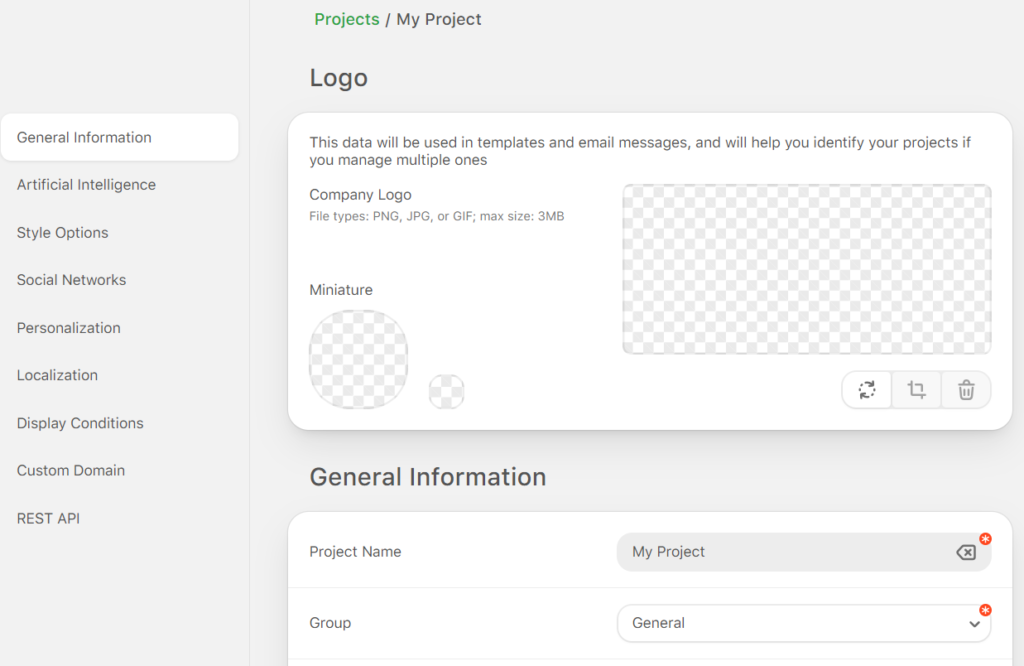
Step 2: Drag and drop template modules
Simply use their drag-n-drop email template builder to create custom templates that match your business requirements. Stripo offers over 1,400 free HTML templates for every type of email.


You can add text blocks, images, buttons, menu, social network icons, banners, video blocks, custom code blocks, and AMP forms and carousels as well.
Stripo email template features
a) Responsive email templates. Email won’t get clipped in Gmail either.
b) Fast email production with drag and drop template builder.
c) No coding knowledge required.
d) 1400 templates, including over 100 AMP templates. With AMP, you can set your call to action (CTA) in the email itself. So they will be able to browsing through product catalogs, choose their product size and preferred color, and finish the booking too. You can also embed feedback and review forms or surveys.
e) Embed real-time dynamic content blocks into the template that change the moment a user opens the email. e-Commerce merchants can send the mail, and customers will see only the latest available products at the moment when they open the mail.
f) Auto-translates texts in your HTML Email templates into 13 different languages.
g) Personalize with location and merge tag integrations.
h) Anti-spam features to avoid spam filters.
i) Team and export options to collaborate while building email templates.
