
We already have a post about what is Pabbly, and it has a significant bit of information about Pabbly Connect. So let’s skip the overview and dive right into the details. This is part one of a entire series we’ll be publishing about how to make best use of Pabbly Connect for your integration automations.
- Pabbly Connect automation triggers and actions.
Pabbly Connect offers a range of triggers and actions to help you automate various tasks and processes.
Triggers:
- Webhook Trigger: This trigger allows you to start an automation workflow when a webhook is received. You can configure Pabbly Connect to listen for specific webhook events from external services.
- Email Trigger: Pabbly Connect can monitor a designated email inbox and trigger an automation when a new email arrives, helping you automate processes based on incoming emails.
- Scheduled Trigger: Pabbly Connect allows you to schedule automations to run at specific times or intervals, enabling you to automate repetitive tasks on a schedule.
- Form Trigger: With this trigger, you can initiate an automation when a form is submitted. This is useful for integrating form submissions with other applications or services.
- API Trigger: You can use the API trigger to start an automation when a specific API endpoint is called. This allows for seamless integration with external systems. Pabbly Connect triggers can be set by integrating with hundreds of applications that you can choose from.
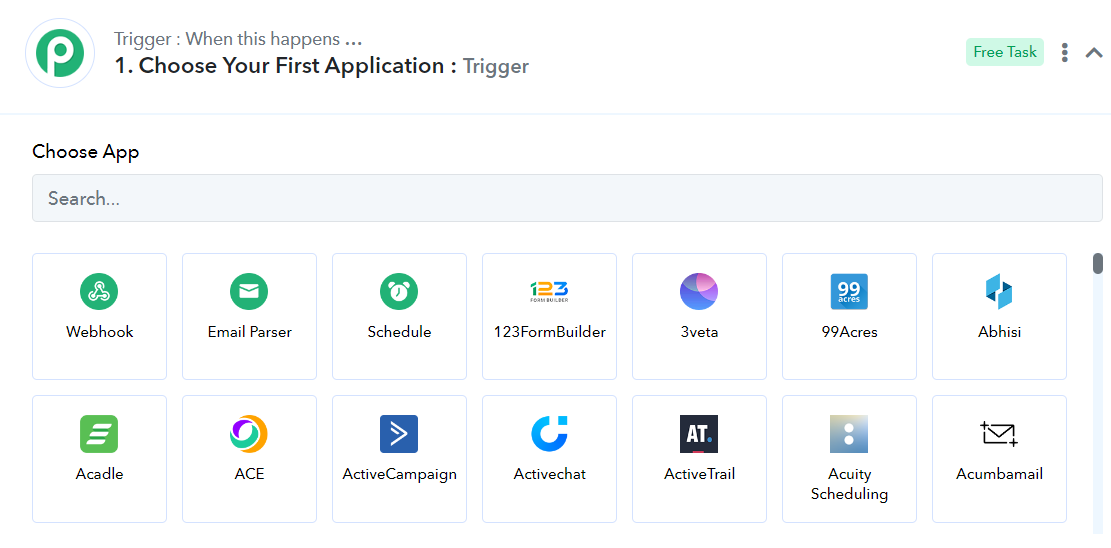
Actions:
- Email Action: Send emails as part of your automation process. You can customize the email content and recipients, making it useful for notifications and alerts.
- HTTP Request Action: This action enables you to make HTTP requests to external APIs or web services. You can send data, retrieve information, or trigger actions in other systems.
- Database Action: Connect to a database and perform operations such as adding, updating, or retrieving data. Pabbly Connect supports various database systems.
- File Action: Manipulate files and documents as part of your automation. You can create, update, move, or delete files in cloud storage services like Google Drive or Dropbox.
- Webhook Action: Send data to external systems via webhooks. This is useful for integrating with other apps that support webhook notifications.
- SMS Action: Send SMS messages to recipients as part of your automation. This can be useful for SMS notifications and alerts.
- Integration-specific Actions: Pabbly Connect offers a range of actions tailored to specific integrations. For example, you can create new contacts in your CRM, add subscribers to your email marketing list, or create tasks in project management tools.

You can also set up automation workflows by chaining together multiple triggers and actions in Pabbly Connect.

